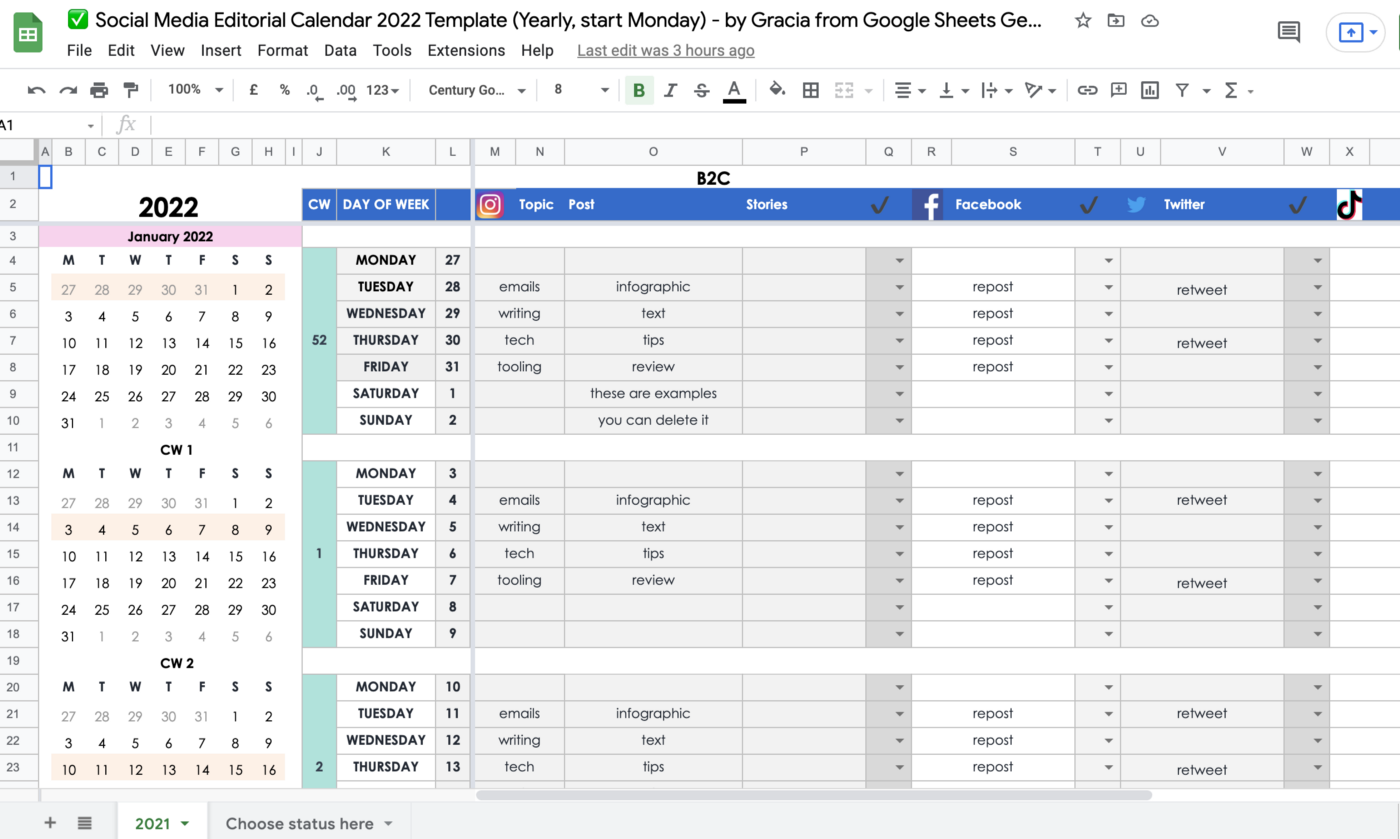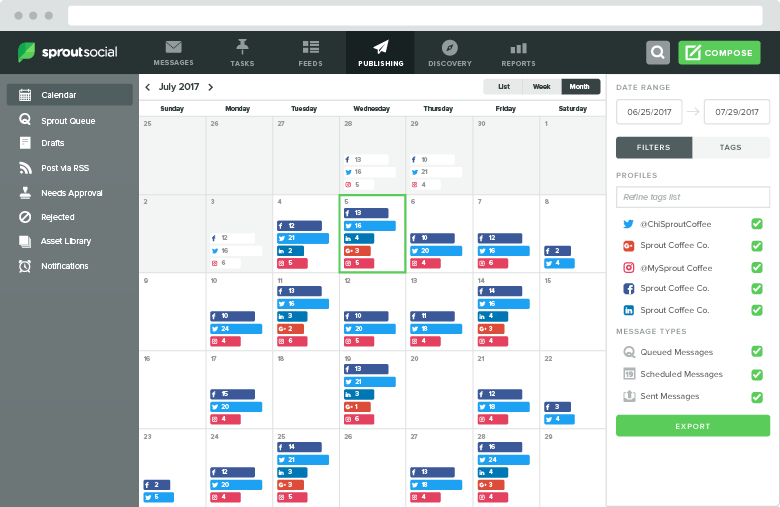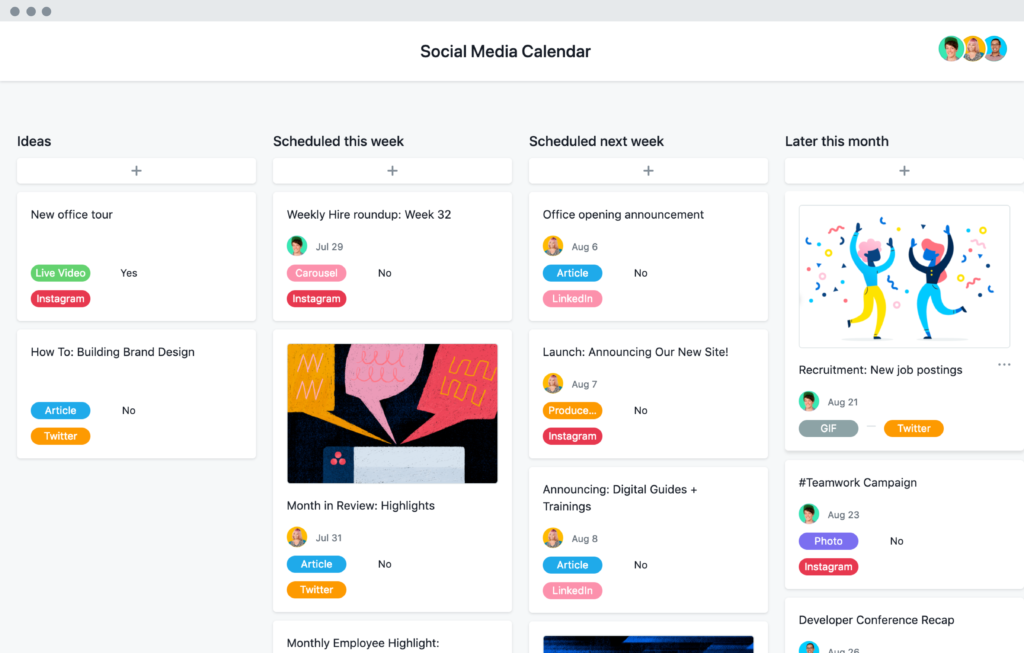How to Create a Social Media Calendar
In order to grow your social media audience, increase engagements, and generate leads, it’s crucial to consistently maintain a content schedule – also known as a social media calendar. But how often should you share content on social media? Recent research suggests the following posting frequency:
- Instagram: 3-7 posts per week
- Facebook: up to twice a day
- Twitter: up to 5 times a day
- LinkedIn: up to 5 times a day
Every brand and industry will have different standards for posting frequency, however. But still, even the suggested amount of posting can seem like a lot to handle – especially for lean marketing teams. You may be balancing a lot of calendars to keep track of your personal life, work meetings, and kids’ soccer practices, but allow us to suggest one more: the social media calendar.
It may sound like just one more thing to keep track of, but a social media calendar is a tool that can seriously help keep your marketing team strategically organized. Here’s some good news! There are plenty of social media calendar templates available online as well as several tools (which we’ll get into later) that can assist you in social media content publishing.
The Benefits of a Social Media Calendar
Before we talk tools, let’s get into some of the ways you can maximize the effectiveness of a social media calendar:
Create multiple calendar views
One of the fastest ways your team can ideate new content is to start at a high level. Pick an initiative for each month and allow that topic to guide the content that fills in the weeks and days. A calendar view that shows a monthly glance provides an easy way to see an overview of posting and topic frequency.
From there, you can drill down into a more detailed weekly schedule. Our internal weekly schedule is updated on Fridays with new content for the following week. It includes the publishing date, social media platform details, image and link assets, and drafted captions.
Every brand is different, so choose a cadence for updating your weekly and monthly calendars that work best for your team, specifically for your internal approval process. This could mean developing content three months in advance, emphasizing your use of organic content that is based on trending topics week-to-week, or some combination of the two.
Define your brand’s commonly-used categories and initiatives
Choosing several buzz words or phrases to categorize your content types can help you flesh out your weekly and monthly content calendars. These can be facets of your company, things that apply to specific target audiences, and anything you choose to share regularly.
These are some examples of generalized post categories:
- News shares
- Motivational Monday
- Throwback Thursday (or Flashback Friday)
- Holiday-specific
- Customer reviews
- Re-posts
- Promotions
- Announcements
- Events
This list will vary from company to company, but it should include a mix of both generalized categories and categories that are branded or specific to your industry. Remember to balance your content to avoid being too self-promotional.
Track social media results
The key to optimizing a social media content calendar is to evaluate the results of posts based on the day and time they were posted, the topic of the content, and the engagement it generated. All of this information should be easy to track with even the most basic social media calendar, and by using the internal reporting tools baked into each social media platform. Google Analytics can provide channel-specific traffic results by default, but it’s also important to implement UTM tracking to analyze results by content theme or type, to help future strategies.
Weekly, monthly, or quarterly reporting check-ins can help your marketing team track results over time. Take what you learn from both successful and less successful posts, and adjust the future calendar accordingly.
Top Social Media Content Calendar Tools
Google Sheets: Best Tool for Marketing Teams with a Limited Budget
There are many benefits to working within Google Drive and Google Apps. They’re free cloud-based tools that make it easy to collaborate between remote team members and external teams, most specifically Google Sheets. There are quite a number of free Sheets templates available, making it a cost-effective and seamless way to create a social media calendar.
Sprout Social: Best for Teams With A Lot of Moving Parts
Sprout Social is a social media management tool with several useful features, including a social media publishing calendar, smart inbox, task tracker, feed viewer, social listening tool, and in-depth reporting capabilities. The Sprout Social application allows teams to keep track of multiple brands within the same platform, providing a great way to keep busy marketing teams organized. Another benefit of Sprout Social is the ability to publish straight from the Sprout interface, or schedule posts to publish in advance, so all you have to do is hit “publish” and forget about it.
Asana: Best for Marketing Teams That Prioritize Project Management
Your internal team may already be keeping track of projects and tasks in a project management application, such as Asana (like us!). The benefit of integrating your social media calendar into the project management application that your team already uses is that you have one less tool to keep track of!
Asana has a free social media calendar project template that will help you visualize your lineup of social content, reschedule on the fly, and collaborate easily. Each post can be built out in an individual task, with custom fields to clarify which channels it will be posted on. Tagging and assigning tasks to specific team members will help speed up the approval process and make sure the posts are scheduled for publishing ahead of time.
Ready to get your social media plans organized? We can provide a social media strategy session to help get your team up and running with a content strategy, along with a recommended calendar to execute it. Request a consultation with our team and we’ll collaborate on a game plan just for you – either a group training session, custom social media playbook, or virtual workshop.
Frequently Asked Questions
Why is a social media calendar important?
Social media calendars can help brands keep track of the content and campaigns being posted to their social media accounts.
How do I organize my social media content?
It’s best to organize social media content with your brand’s commonly-used category buckets presented on a weekly or monthly calendar.
What time should I post for social media?
The best time to post on social media varies for each account, but a general rule of thumb is to post around the times your audience is spending time on social media (i.e. after dinner, or first thing in the morning).