Your blog is more than just a place to share ideas—it’s a powerful tool to connect with your audience, boost your brand, and drive results. But no matter how valuable your content is, a clunky, slow, or hard-to-navigate blog will send readers packing. That’s where user experience (UX) comes in. A blog with strong UX doesn’t just look good—it feels good. It draws readers in, makes it easy for them to find what they need, and keeps them coming back. From clean design to fast loading speeds, the right UX strategies will make your blog more enjoyable and effective. Let’s explore how to create a seamless, engaging experience that keeps your readers hooked.
Keep It Clean and Easy to Navigate
If visitors can’t figure out how to get around your blog, they won’t stick around. A clear, intuitive structure makes the experience effortless, encouraging readers to explore more content. Start with a simple, logical layout. Your menu should clearly label categories and avoid overwhelming visitors with too many options. A clear navigation path, like breadcrumb links, helps readers track where they are and easily backtrack. Don’t make readers hunt for important information—place essential elements, such as contact info or subscription forms, where they’re easy to find. A clean, organized blog makes it simple for visitors to keep reading rather than bouncing.
Site Speed Matters—Big Time
Slow load times are one of the fastest ways to lose readers. If your blog drags, visitors will leave before they even read a word. Page speed also directly impacts your SEO—Google prioritizes fast-loading sites. To keep your blog quick and snappy:
- Compress large images without sacrificing quality.
- Reduce excess plugins or widgets that slow things down.
- Use a content delivery network (CDN) to load content faster for visitors in different locations.
- Choose reliable, high-speed hosting to minimize downtime.
Fast-loading pages make for a smoother experience, keeping readers engaged while giving your SEO a boost.
Make Your Blog Mobile-Friendly
With more than half of all web traffic coming from mobile devices, a blog that doesn’t adapt to smaller screens is going to miss out on a huge chunk of potential readers. Responsive design is the key. Your blog should automatically adjust to different screen sizes, ensuring that text is readable and images scale properly. Navigation should be touch-friendly, with buttons large enough to tap without frustration. Mobile users are often on the go, so speed and simplicity matter even more. Make sure your blog loads quickly on mobile devices and is easy to scroll through without pinching or zooming. A seamless mobile experience makes your blog more accessible—and keeps readers coming back. 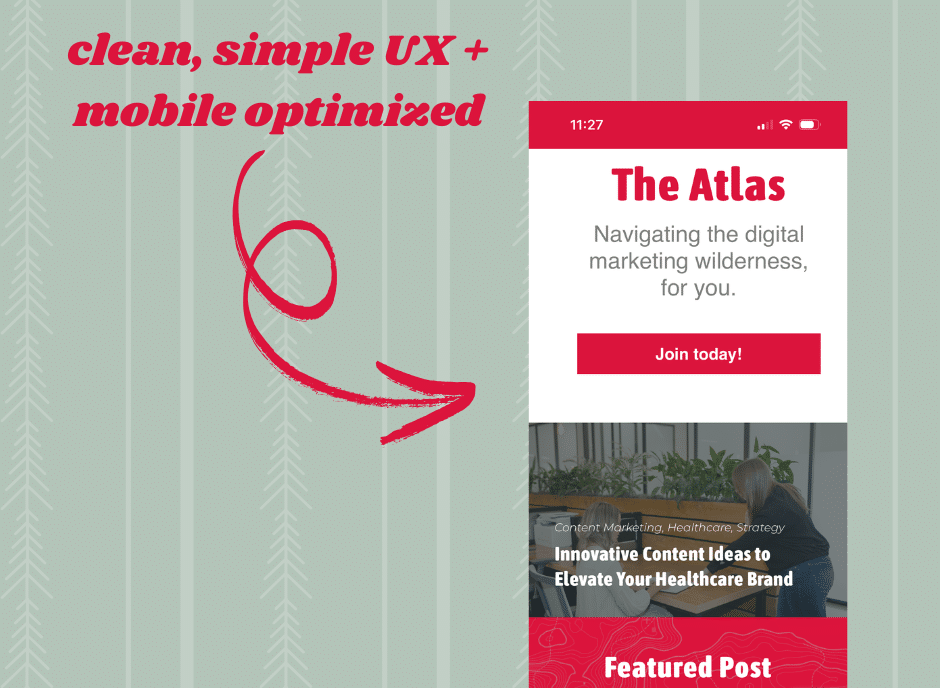
Break Up the Wall of Text
Big, unbroken blocks of text are a surefire way to send readers away. To keep them engaged, your content needs to be visually digestible. Short paragraphs make reading easier, especially on mobile. Keep most paragraphs to two or three sentences. Add white space between sections to give the content room to breathe—it makes the page feel less crowded and more inviting. Using subheadings helps readers skim through content and find the sections they care about. Pull quotes, callouts, or bolded key points can also break up the text and highlight important takeaways. The easier your blog is to read, the longer visitors will stay.
Use Eye-Catching but Relevant Visuals
Great visuals do more than add flair—they enhance the overall experience. Images, infographics, and videos make your blog more engaging and easier to understand. Choose high-quality, relevant visuals that support your message rather than distract from it. A blog about local dining could feature mouth-watering photos of dishes, while a how-to guide might include step-by-step graphics. Just be mindful of image sizes. Large, unoptimized images can slow down your blog. Compress them properly to maintain speed without sacrificing quality. 
Create Clear and Compelling CTAs
A great blog doesn’t just inform—it encourages action. Whether you want readers to subscribe, download, or explore your services, clear calls-to-action (CTAs) make it easy for them to take the next step. Use direct, action-oriented language like:
- “Get the latest tips—subscribe to our newsletter now.”
- “Download your free guide.”
- “Explore our services.”
CTAs should stand out visually without being overwhelming. Use contrasting colors, buttons, or white space to make them easy to spot. And be strategic—place CTAs at natural stopping points, like at the end of a section or after a key takeaway. When CTAs are clear and enticing, they drive more conversions without feeling pushy. [newsletter]
Make Internal Linking Seamless
Internal links are like guideposts, leading readers to more of your content. They encourage exploration, keep visitors on your site longer, and help search engines crawl your blog more effectively. Weave internal links naturally into your content. For example, if you’re writing about blogging strategies, link to a previous post on SEO tips or content marketing. The goal is to add value by directing readers to related or complementary content—not to overwhelm them with random links. The result? A more seamless, informative experience that boosts both engagement and SEO.
Enhance UX with Local SEO
If your blog targets a specific area, local SEO is essential for attracting nearby readers. Incorporate geo-targeted keywords naturally into your content, such as “best coffee shops in Charlotte” or “Charleston digital marketing tips.” Mentioning local events, landmarks, or references makes your blog more relatable and relevant. You can also add location-based meta descriptions and title tags to improve your local search rankings. By tailoring your content to local audiences, you’ll build stronger connections with the people you want to reach.
Use Social Proof to Build Trust
People trust people. Adding social proof to your blog makes it feel more credible and persuasive. Include testimonials, case studies, or quotes from satisfied customers. If you’re sharing tips or advice, reference real-world examples or link to reputable sources. You can even display share counters to show how popular your content is—this builds trust and encourages more shares. When visitors see that others value your content, they’ll be more inclined to do the same.
Test, Analyze, and Refine
Great UX doesn’t happen by accident—it takes ongoing tweaking. Use analytics tools to track how visitors engage with your blog. Pay attention to metrics like:
- Bounce rates: Are readers leaving too quickly?
- Time on page: Are they spending enough time to read through your content?
- Click-through rates: Are your CTAs doing their job?
A/B testing can also help you refine your blog’s UX. Try testing different CTA placements, color schemes, or visual layouts to see what resonates best. Continuous improvement keeps your blog fresh, relevant, and effective.
The Bottom Line: UX Makes or Breaks Your Blog
You can write the most valuable content in the world, but if your blog is slow, clunky, or hard to navigate, readers will walk away. Prioritizing UX ensures that your blog isn’t just informative—it’s enjoyable and easy to use.
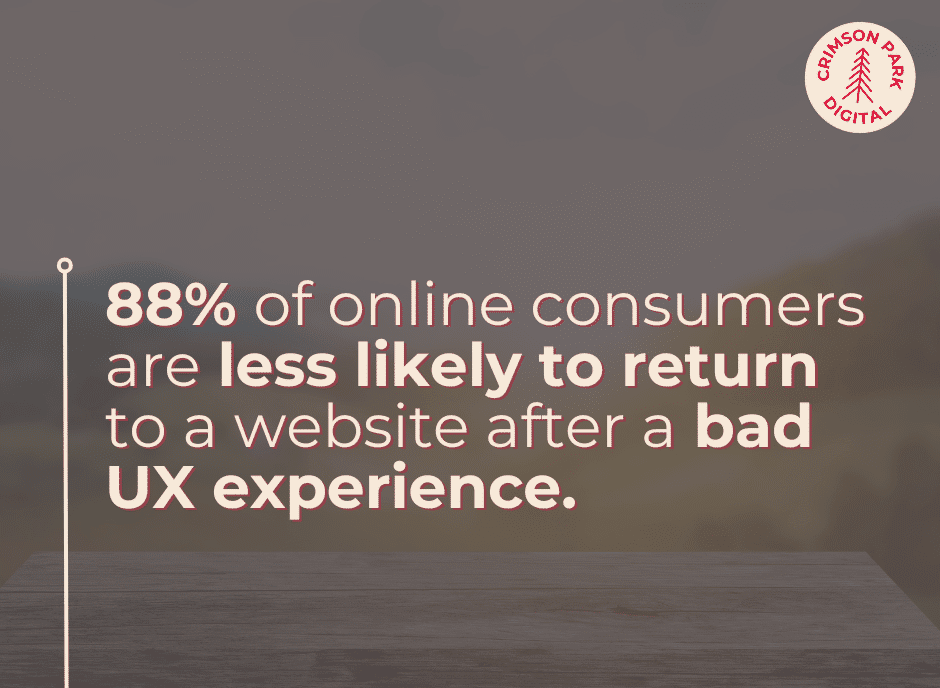 By focusing on clean design, fast loading speeds, clear navigation, and engaging visuals, you’ll create a seamless experience that keeps readers coming back for more. Add in local SEO strategies, social proof, and interactive elements, and you’ll have a blog that’s not just reader-friendly—it’s reader-magnetic.
By focusing on clean design, fast loading speeds, clear navigation, and engaging visuals, you’ll create a seamless experience that keeps readers coming back for more. Add in local SEO strategies, social proof, and interactive elements, and you’ll have a blog that’s not just reader-friendly—it’s reader-magnetic.
Frequently Asked Questions
How does UX improve my blog’s SEO?
UX boosts SEO by reducing bounce rates and increasing on-site engagement. Satisfied users spend more time, signaling quality to search engines.
What are easy UX changes I can implement now?
Start by improving site speed and mobile responsiveness. Simplify navigation, ensure content is scannable, and use clear CTAs to enhance the reader experience. If you want ongoing UX improvements, a digital marketing agency can help you identify and implement advanced optimizations that keep your blog performing at its best.
How often should I update UX elements on my blog?
Regular updates are key to keeping your blog fresh and user-friendly. Aim to reevaluate UX elements at least every quarter, factoring in user feedback and emerging design trends. For consistent, data-driven enhancements, consider working with a specialized digital agency that can conduct routine audits and implement refinements.


