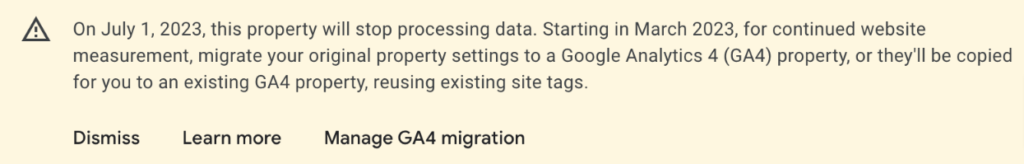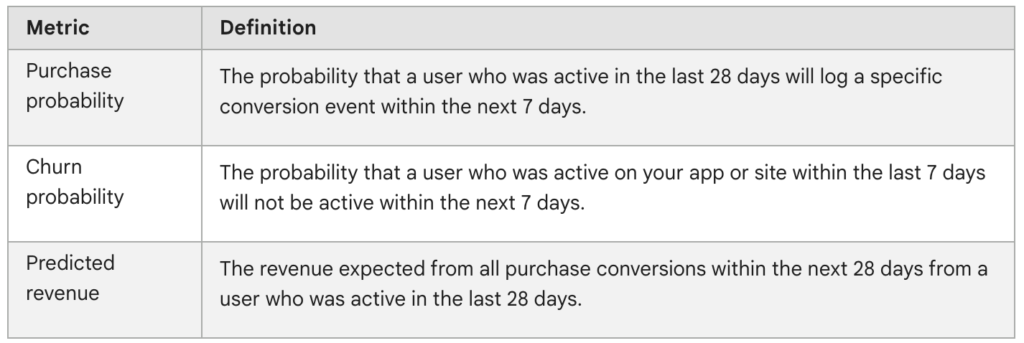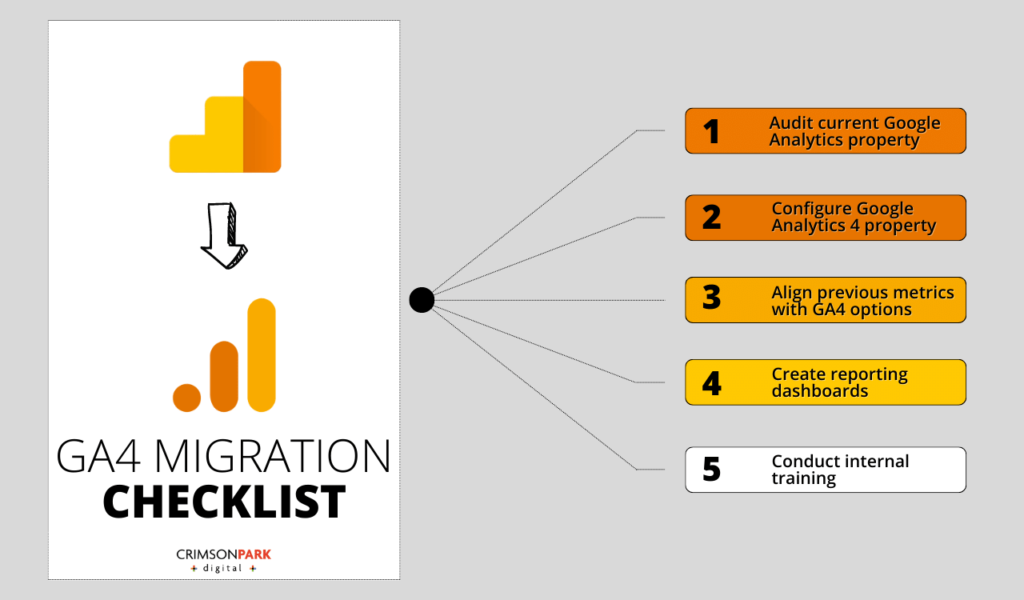Migrating to GA4: What’s Changing in Google Analytics
Have you seen this banner on the top of your Google Analytics account?
Beginning July 1, 2023, Google is ending its support of Universal Analytics and migrating website reporting to Google Analytics 4 (GA4). This is a big change from the version of Google Analytics we’ve been using for the last decade, and it’s important to get on top of the transition before this summer is upon us.
Why is Google Sunsetting Universal Analytics?
This isn’t the first time Google has changed the interface of its Analytics platform; in fact, Universal Analytics (launched in 2012) is technically UA3.
The big motivator behind deprecating this iteration of Analytics is the changes in cookie tracking and data privacy that have taken place over the last few years. With less reliance on cookie tracking, GA4 increases tracking infrastructure for both browsers and apps and other software.
Google’s data privacy concerns (and lawsuits) have been an ongoing issue for users who are aware of their personal data being shared. The move away from 3rd party cookies will transform digital marketing, and the best way to adapt to this change is by using GA4.
When is GA4 Officially Launching?
Google Analytics 4 launched a beta mode in October 2020, and users have been able to create a GA4 property since then. All brands that want to continue tracking website analytics using Google must transition to a GA4 property before July 1, 2023, when UA will officially stop processing hits.
Google will begin automatically creating GA4 properties for websites that haven’t yet created one on their own starting in March of this year, so if you want your property set up in the best way for your brand, you should proactively migrate to GA4 as soon as possible.
What’s Different in GA4 vs. Universal Analytics?
The major differences between GA4 and Universal Analytics include the use of event-based data, cross-platform data synchronization, more intentional user privacy, new predictive metrics, and enhanced integrations.
The following are specific changes to metrics and data in GA4:
Changes in User Tracking
Universal Analytics pulls users’ data from cookie tracking. Cookie tracking is the process of Google Analytics monitoring a user’s activity on the website from a user’s web browser. This is called session-based measurement.
GA4 uses an event-based data model for measurement that should allow businesses to measure across platforms and devices using multiple forms of identity. Rather than 3rd-party cookies, this process uses first-party data alongside “Google signals,” which are pieces of information from users who have opted into Google’s ad personalization setting.
User Types
Google is counting users differently in GA4 than it did with Universal Analytics. UA focused on the Total User metric. GA4 will incorporate Total Users along with New Users, Returning Users, and Active Users.
Active Users are the primary user metric in GA4, and it refers to the number of distinct users who visited the website or application and had an engaged session. Engaged sessions are those that last 10 seconds or longer in duration, have 1 or more conversion events, or have 2 or more page views.
User Behavior
- Event count. Events are the biggest data model difference between UA and GA4. In UA, an event was categorized by Category, Action, and Label and accumulated as Total Events. GA4 does away with the Total Events metric in place of Event Count, a metric representing every “hit” without the notion of Category, Action, or Label. All webpage or app actions are events.
- Sessions. In UA, Sessions refer to the period of time a user is actively engaged with a website. GA4 increases the accuracy of session tracking by labeling the metric Session Start. The Session Start metric eliminates a session being counted twice if a user is still on a webpage at midnight and ends a session after 30 minutes of inactivity.
- Bounce rate. Bounce rate formerly counted a bounced session as one with a duration of 0 seconds. GA4 counts bounce rate as the percentage of sessions that were not considered engaged sessions.
Machine Learning
One of the upgrades GA4 boasts is predictive metrics based on Artificial Intelligence and machine learning. Google promises data enrichment with predictions that will help you understand your users and learn more about your customers.
GA4 predictive metrics include:
- Purchase probability
- Churn probability
- Predicted revenue
Pageviews
Pageviews are becoming Views in GA4. View numbers should be close to matching pageview data in UA, and refers to the total number of app screens or web pages a user saw. Repeated views of a single page are counted.
Google Analytics 4 is doing away with the Unique Pageviews metric as well, in which duplicate page views were not counted.
Enhanced E-commerce Reporting
More comprehensive e-commerce features will enhance the customer research abilities of Google Analytics in GA4. The Send E-commerce Data feature in GA4 parses information from Analytics data into the GA4 Event Tag.
This makes tracking more efficient for e-commerce brands who will no longer need to set up tags for different actions such as View Product, Add to Cart, or Purchase.
GA4 Migration Checklist
Migrating to GA4 from Universal Analytics can seem overwhelming, but it’s important to get started right away to avoid a lapse in data tracking. Our team of Certified Google Analytics Professionals has developed a checklist to get you started with the transition to GA4.
- Audit current Google Analytics property
- Configure GA4 Property
- Align previous metrics with GA4 options
- Create reporting dashboards
- Conduct internal training
We can customize a plan for migrating to GA4 and implement it for your brand, so your data doesn’t miss a beat. Contact our team today for more information about our GA4 transition services!
FAQs
Do I have to create a GA4 property?
You should create a GA4 property for your website if you wish to continue tracking analytics using Google. Google will automatically generate a GA4 property for any company that does not do it on its own beginning in March 2023.
What is the biggest difference between GA4 and Universal Analytics?
The biggest difference between GA4 and UA is how data is modeled. In UA, Google relied mostly on 3rd-party cookie tracking for session-based measurement. GA4 implements an event-based measurement data modeling approach.
Will my data transfer from Universal Analytics to GA4?
You will be able to access data tracked in UA, but historical data will only be viewable beginning when your GA4 property is generated. This is why it’s been recommended to migrate to GA4 tracking as soon as possible to give your site a head start on data collection. You should also export the historical data from your UA account before it goes away.